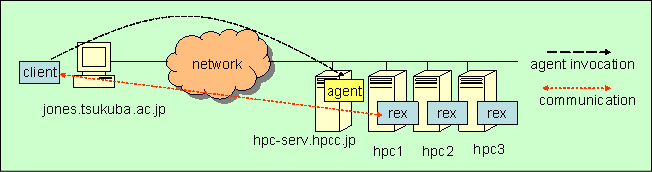Use of built-in round-robin scheduler
OmniRPC's built-in round-robin scheduler is a simple scheduler which is implemented in the agent. This scheduler activates remote executable modules on cluster node hosts usign rsh.
To use this scheduler, we create a nodes file which specifies cluster node hosts on the registry ("$HOME/.omrpc-register") of the cluster server host. Below is the setting for this example.
hpc1 hpc2 hpc3
If you want to use ssh instead of rsh inside of a cluster, please add ssh to next of hostname like below file.
hpc1 ssh hpc2 ssh hpc3 ssh
On the client host side, we create this hostfile.
<?xml version="1.0" ?> <OmniRpcConfig> <Host name="hpc-serv.hpcc.jp" arch="i386" os="linux"> <JobScheduler type="rr" maxjob="4" /> </Host> </OmniRpcConfig>
Set the type attribute in the job scheduler element to the round-robin scheduler "rr." The default value for this attribute is "fork," which just creates the process on the same host. Our example applies to an SMP system. The number of cluster node hosts is 4, so you should set maxjob equal to 4.
The relationship between the agent and rex with this option is as follows.