So far, we've mentioned local environments which can use rsh, but rsh can-not be used in wide-area network environments.
We explain the case of using Globus Toolkit, which is the de facto standard for constructing grid environments. If you use Globus Toolkit, on a remote host, creating the remote executable program, registering and programing is the same as previously stated. The only detail which is different is describing the hostfile. If you don't know much about the Globus Toolkit, please see Globus project.
We assume an execution environment as follows.
First, initialize the proxy certificate when you use Globus Toolkit.
$ grid-proxy-init
In this phase, you should input the pass phase, and create the proxy certificate. You can check whether Globus can execute normally or not, by the example.
$ globusrun -o -r dennis.hpcc.jp '&(executable=/bin/date)'
If you cannot see the current time, you have to return to the setting of Globus. On other hand, if you can see the current time, move to the next step.
To use dennis.hpcc.jp, you should describe the information inn hosts.xml, and you can execute the client program by its hostfile. When you use Globus, you should describe the following information.
<?xml version="1.0" ?> <OmniRpcConfig> <Host name="dennis.hpcc.jp" arch="i386" os="linux"> <Agent invoker="globus" /> </Host> </OmniRpcConfig>
This description is for an agent using Globus to invoke a remote executable program. In this setting, the relationship between the agent and rex is shown in the following.
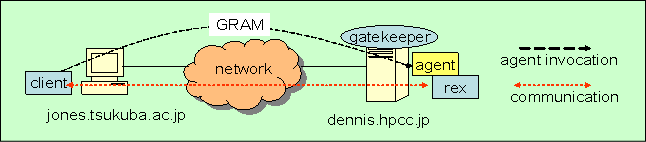
You can execute the client program in the same manner without using the hosts.xml file.
$ a.out --hostfile hosts.xml args ...